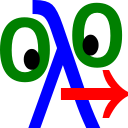
The purpose of this lab is to explore using Scala to implement a
simple parser and interpreter. The language we will implement is
very simple: a program is a single expression. Expressions can be
formed using the usual arithmetic operators and numeric literals.
In addition, expressions may contain let and do constructs;
these will allow us to explore some of the issues involved in binding
values to names.
Here is an example of a let expression:
let
val a = 1
val b = 2
val c = 3
in a + b * c
This is evaluated by creating a local scope containing the given
bindings for a, b, and c, then the expression a + b * c is
evaluated in that scope. Scopes may be nested; an inner binding
will shadow an outer binding for the same identifier:
let
val a = 1
in let
val a = a + 1
val b = a + 2
in a * b
This expression evaluates to 6. Note that the outer binding is still
active while the inner bindings (of 2 to a and 3 to b) are being
created.
A do expression builds on these bindings by allowing a sequence of
statements (with side-effects) to be executed. Only mutable bindings
may be changed (just as in Scala, these are identifiers bound with
var instead of val). Here is an example:
let
var x = 0
in do
read x
x = x * 2
write x
in 0
In this example, the result of the expression is 0, but evaluating it has the side-effect of requesting a number, multiplying it by 2, and printing the result on the console.
The project is in the public/ExprLang folder on the I: drive. It is
meant to be built with SBT,
the Simple Build Tool. On Windows, there is a .msi installer file (also
on the I: drive); after running this, you may start a command prompt
(cmd) and you should have the sbt command on your path. Running this will
start up an interactive session with SBT. At the prompt, you can issue
commands such as “clean”, “update”, “compile”, “test”, or “console”.
A particularly useful mode is to execute the command “~test”, which tells
SBT to re-run the tests whenever a source file is changed – you can then
edit the source files (for example, with jEdit or WordPad), and check
whether all of the tests pass after saving your work.
The sources are in the subdirectories src/main/scala/csc424 and
src/test/scala/csc424.
Familiarize yourself with the interpreter as-is. Do clean and update
when you first start working, then do test to run the tests. By saying
console, SBT will start up a Scala command line with the classes available.
Try the following:
import csc424.exprlang._
import csc424.simplide._
val src = "1 + 2 * 3"
val ast = Language.parse(src)
val init = Language.init(ast, new ConsoleExecutionContext)
Language.run(init)
For convenience, you might want to define a function such as
def eval(src: String) = {
val ast = Language.parse(src)
val init = Language.init(ast, new ConsoleExecutionContext)
Language.run(init)
}
Then you can test Expression Language programs by simply calling eval
with the source as a (string) argument.
Now try each of the example programs above.
Extend the parser, interpreter, and test suite to handle floating point literals (we will do this together in class).
Extend the language with versions of the read and write
statements that take string literals: read "prompt", x will request
a value for x by printing the given prompt, while write "message"
will print the given message.
Add functions to the arithmetic expressions: sqrt(x), abs(x),
min(x, y), etc.
Write a program in the Expression Language to read in three numbers and print them out in sorted order.
Add swap and swapif statements. swap x, y should exchange
the values in the (mutable) variables x and y, while swapif x, y
should only perform the exchange if x is greater than y.
Repeat Exercise 5 using the swap and swapif statements.
For each step in the above, make sure you extend the tests as appropriate.