- Copy the folder Lab1 from the public folder on the I: drive to your class folder on the I: drive.
- Start up BlueJ
- Open the lab-classes project in the Lab 1 folder
- Work through exercises 1.17-1.25 in your textbook, reading the text and testing any code that you write by invoking the appropriate methods.
- Close the lab-classes project and open the picture project in the Lab 1 folder
- Work through exercises 1.13-1.16, reading the text and testing any code that you write by invoking the appropriate methods
- Create a Diamond class
Since a triangle is a polygon with three vertices and a diamond is a polygon with four vertices, knowing how to create a triangle should help us understand how to create a diamond. So the approach we use is to make a copy of the Triangle class, rename it as a Diamond class and modify it to draw a diamond instead of a triangle.
First make a copy of the Triangle class:
- Click on New Class, give the class the name Diamond in the dialog box, and click OK.
- Double-click the new class (or right-click it and choose to open the editor).
- Select all of the text in the editor window and cut it.
- Open the Triangle class editor, select all of the text and copy it
- Paste the copied text into the Diamond class editor window
- Close the Triangle class editor window
Next, in the Diamond class, replace all occurrences of the word Triangle with the word Diamond (there are only two). It would also be a good idea to replace all occurrences of the word triangle with the word diamond (there are fourteen).
The last step is to modify the draw() method so that a diamond is displayed rather than a triangle. Below are the Java statements used by the draw method of the Triangle class to display a triangle in the active window. Note that a check is first made to see if the triangle object should be drawn at all, that is, draw the triangle only if its isVisible property is true. Next note how the x and y coordinates in the lines myPoly.addPoint correspond with the labeled points in the picture of the triangle below.
/* * Draw the triangle with current specifications on screen. */ private void draw() { if (isVisible) { Polygon myPoly = new Polygon(); //Points in order drawn: myPoly.addPoint(xPosition,yPosition); //First myPoly.addPoint(xPosition + (width/2),yPosition + height); //Second myPoly.addPoint(xPosition - (width/2),yPosition + height); //Third Canvas canvas = Canvas.getCanvas(); canvas.draw(this, color, myPoly); canvas.wait(10); } }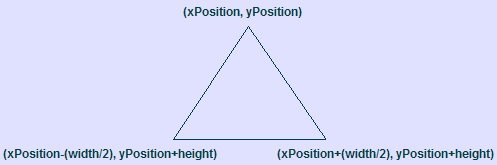
To display a diamond, simply determine the coordinates of the bottom vertex in the diamond shaped figure below and where it should appear in the drawing order. Then insert that point in the proper spot using a myPoly.addPoint statement. Note that height in the diagram below is different than a triangle height, so you will also need to modify the coordinates in two of the other myPoly.addPoint statements.
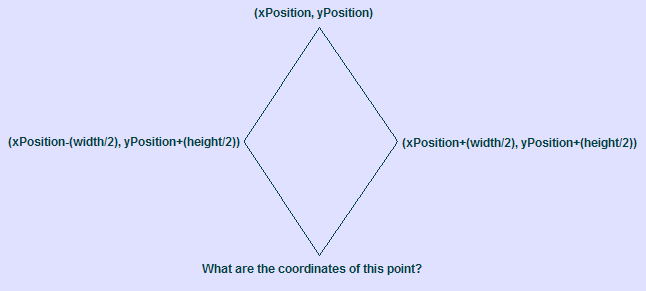
Test your Diamond class by creating some diamond objects and displaying them. Do the other methods in the Diamond class work too?